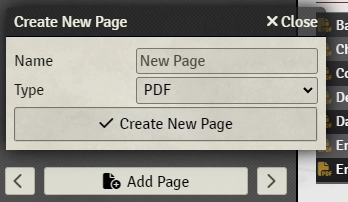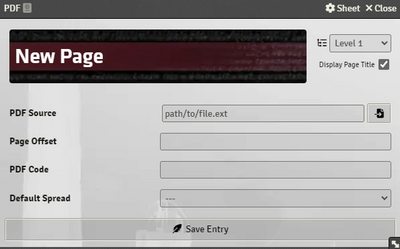Mr. Johnson (talk | contribs) No edit summary |
Mr. Johnson (talk | contribs) |
||
| (16 intermediate revisions by the same user not shown) | |||
| Line 1: | Line 1: | ||
[[Category:Content]] | [[Category:Content]] | ||
While Foundry has a vast module | |||
While Foundry has a vast module ecosystem, there are a few specific modules that enhance capabilities already available within the SR5 system. | |||
==Autocomplete Inline Properties== | ==Autocomplete Inline Properties== | ||
[https://foundryvtt.com/packages/autocomplete-inline-properties Autocomplete Inline Properties] is incredibly useful for creating [[Active Effect]]s. | [https://foundryvtt.com/packages/autocomplete-inline-properties Autocomplete Inline Properties] is incredibly useful for creating [[Active Effect]]s. | ||
==Drag Ruler== | ==Drag Ruler== | ||
{{Whitebox|float=right|width=45%|Foundry v13|As of {{ver|0.26.0|s}}, the system supports {{ver|13|f}}, which has built-in ruler support. This module is for {{ver|12|f}} and earlier.}} | |||
{{Module|drag-ruler|Drag Ruler}} with [https://foundryvtt.com/packages/drag-ruler-integration-for-shadowrun-5e Drag Ruler Integration for Shadowrun 5E] helps with tracking movement. It pays attention to when a Combat Turn starts and ends, making it simple to track movement across Initiative Passes within a single Combat Turn. | |||
{{Clear|Both}} | |||
==PDF Pager== | ==PDF Pager== | ||
{{Imagebox|fvtt-journal-addpage-pdf.webp|Create New Page|s=0.16.1|f=11.315}}{{Imagebox|fvtt-journal-configure-pdf. | <div style="float: right">{{Imagebox|fvtt-journal-addpage-pdf.webp|Create New Page|s=0.16.1|f=11.315|float=none}}{{Imagebox|fvtt-journal-configure-pdf.webp|Configure PDF Page|s=0.21.2|f=12.331|float=none}}</div>[https://foundryvtt.com/packages/pdf-pager PDF Pager] allows the source links in {{Category|Item}} sheets to pull up specific pages within the PDFs. | ||
To use '''PDF Pager''' with SR5, the PDF file needs to be uploaded/saved somewhere in Foundry's userdata. You then create a [https://foundryvtt.com/article/journal/ Journal Entry], give players Observer permissions, and add a page of the PDF type. It will then prompt for the source (you could upload the PDF from the file picker here). You then assign a '''PDF Code''', a short label to later identify the file. | |||
If you're using either {{Category|Importer|Chummer Importer}}, use the same codes as Chummer does — there's a full list in {{Code|/data/books.xml}} inside Chummer's folder. For example, {{Code|SR5}} is for the {{Source|sr5}}. | |||
You may need to tweak the '''Page Offset''' to align the page numbers in the codes with the page numbers inside the PDF. | |||
In the individual {{Category|Item}}s, the source needs to be the PDF code, followed by a space, then the page number. | In the individual {{Category|Item}}s, the source needs to be the PDF code, followed by a space, then the page number. | ||
Latest revision as of 17:39, 30 November 2025
While Foundry has a vast module ecosystem, there are a few specific modules that enhance capabilities already available within the SR5 system.
Autocomplete Inline Properties
Autocomplete Inline Properties is incredibly useful for creating Active Effects.
Drag Ruler
Drag Ruler with Drag Ruler Integration for Shadowrun 5E helps with tracking movement. It pays attention to when a Combat Turn starts and ends, making it simple to track movement across Initiative Passes within a single Combat Turn.
PDF Pager
PDF Pager allows the source links in Item sheets to pull up specific pages within the PDFs.To use PDF Pager with SR5, the PDF file needs to be uploaded/saved somewhere in Foundry's userdata. You then create a Journal Entry, give players Observer permissions, and add a page of the PDF type. It will then prompt for the source (you could upload the PDF from the file picker here). You then assign a PDF Code, a short label to later identify the file.
If you're using either Chummer Importer, use the same codes as Chummer does — there's a full list in /data/books.xml inside Chummer's folder. For example, SR5 is for the Shadowrun Fifth Edition Core Rulebook.
You may need to tweak the Page Offset to align the page numbers in the codes with the page numbers inside the PDF.
In the individual Items, the source needs to be the PDF code, followed by a space, then the page number.