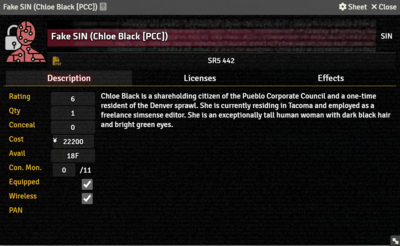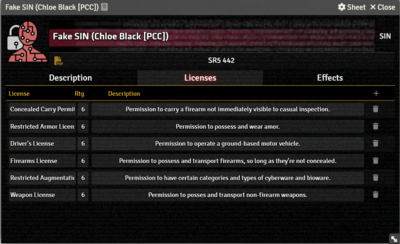Mr. Johnson (talk | contribs) m (Text replacement - "{{Actor|" to "{{Tab|Actor|") |
Mr. Johnson (talk | contribs) m (Text replacement - " Tab}}" to "}}") |
||
| Line 1: | Line 1: | ||
[[Category:Item]] | [[Category:Item]] | ||
'''SIN Items''' store properties of a character's false identities. They appear on the {{Tab|Actor|Social | '''SIN Items''' store properties of a character's false identities. They appear on the {{Tab|Actor|Social}}. | ||
==Description Tab== | ==Description Tab== | ||
{{Imagebox|sr5-item-sin-desc.png|SIN Item Description Tab|s=0.17.0|f=11.315}} | {{Imagebox|sr5-item-sin-desc.png|SIN Item Description Tab|s=0.17.0|f=11.315}} | ||
{{Stub:Description | {{Stub:Description}} | ||
{{Description | {{Description}} | ||
==Licenses Tab== | ==Licenses Tab== | ||
{{Imagebox|sr5-item-sin-licenses.png|SIN Item Licenses Tab|s=0.17.0|f=11.315}} | {{Imagebox|sr5-item-sin-licenses.png|SIN Item Licenses Tab|s=0.17.0|f=11.315}} | ||
| Line 13: | Line 13: | ||
==Effects Tab== | ==Effects Tab== | ||
{{Stub:Effects | {{Stub:Effects}} | ||
{{References}} | {{References}} | ||
Revision as of 21:22, 14 December 2023
SIN Items store properties of a character's false identities. They appear on the Actor's Social Tab.
Description Tab
Stub:Description Template:Description
Licenses Tab
You can use the Licenses Tab to record the licenses and permits attached to the identity. Pressing the "+ Add"[git 1] button creates additional lines with data entry fields. Clicking the Trash button on a line deletes it.
- License for the name of type of licenses.
- Rtg for the Rating of the license; generally, this will match the Rating of the SIN itself.
- Description is space to explain what the license covers.