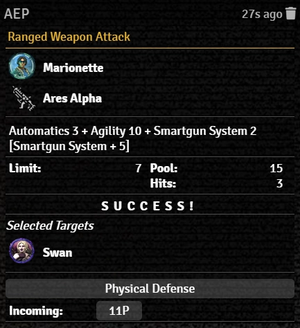Mr. Johnson (talk | contribs) No edit summary |
Mr. Johnson (talk | contribs) No edit summary |
||
| Line 3: | Line 3: | ||
==Collapsed== | ==Collapsed== | ||
{{Imagebox|sr5-work-weapon-range-rollcard.webp|Collapsed Rollcard|f=10.312|s=0.14.1|float=right|width=300px}} | {{Imagebox|sr5-work-weapon-range-rollcard.webp|Collapsed Rollcard|f=10.312|s=0.14.1|float=right|width=300px}} | ||
The first line of every rollcard indicates which user made the roll, and how long ago the roll was made. A user with Game Master (or Assistant GM) {{Foundry|User|Permissions}} will also have a {{#fas:trash}} button to delete the Roll Card. | |||
==Expanded== | ==Expanded== | ||
{{Imagebox|sr5-work-weapon-range-rollcard-expanded.webp|Expanded Rollcard|f=11.315|s=0.17.1|float=left|width=300px}} | {{Imagebox|sr5-work-weapon-range-rollcard-expanded.webp|Expanded Rollcard|f=11.315|s=0.17.1|float=left|width=300px}} | ||
Revision as of 21:05, 29 December 2023
The vast majority of Actions in the SR5 system, whether from Action Items or similar functionality built into more specific Item Types result in the creation of a Roll Card in Foundry's Chat Log. These Roll Cards have a similar presentation and a set of standard behaviors.
Collapsed
The first line of every rollcard indicates which user made the roll, and how long ago the roll was made. A user with Game Master (or Assistant GM) Permissions will also have a button to delete the Roll Card.