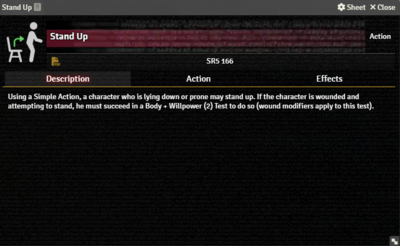Needs Improvement
This page is incomplete.
This article was last edited Wednesday, November 22, 2023 by Mr. Johnson.
Description Tab
The Description Tab is common to all Item sheets. Hovering over the text shows the Edit button, which brings up Foundry's standard ProseMirror editing tools, the same ones available when editing Journals.
Action Tab
Action Item Action Tab (SR5 v0.16.1, FVTT v11.315)
The Action tab is where the action happens. It includes selectors to control a wide variety of parameters, divided into categories.
Test Details
- Test — defaults to
Success Testand cannot be changed.[explain 1] - Type — sets the type of actionTemplate:Src. The system doesn't currently enforce any sort of action economy so this setting is primarily a reminder, though it has to be set to something to unlock the other options in this section.
- Extended controls wether it's a regular Success Test or an Extended TestTemplate:Src.
- Skill and Attribute control what values contribute to the dice pool. It will initially show fields for one Skill and two Attributes; selecting a Skill will hide one attribute.[git 1]
Effects Tab
References
Explanation Needed
- ↑ Why show this if it can't be changed?