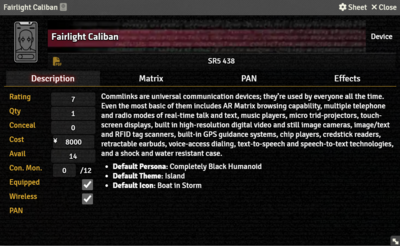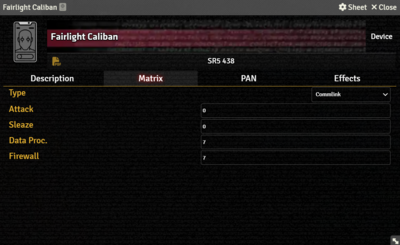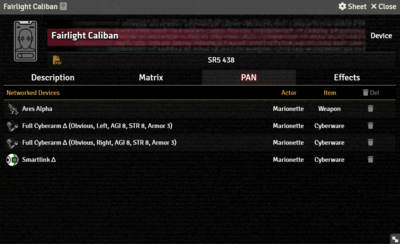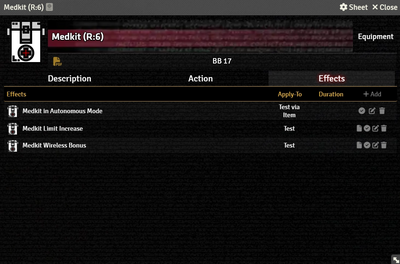Description Tab
The Description Tab is common to all Item sheets. When the sheet is in Edit mode, it shows Foundry's standard ProseMirror editing tools, the same ones available when editing Journals. It provides a place to transcribe the rules from the sourcebooks for quick reference, include personal details of character elements, or jot down other gameplay notes.
The Device Item sheet includes fields to record additional information:
- Rating is used to calculate the Item's Condition Monitor, and the Actor's active device (determined on the Actor's Gear Tab) is used in matrix-related Tests.[sr 1]
- Qty tracks the number of this Item the character has.
- Conceal stores the Concealability Modifier[sr 2] for the item.
- Cost is the Item's value in nuyen.
- Avail is the Item's Availability code.
- Con. Mon is calculated from the Item's Rating.
- Equipped items is linked to the Actor's Gear Tab, but should not be toggled on the Item card. It does not properly interface with determining the Actor's active matrix device.[git 1]
- Wireless determines wether or not the Item is wirelessly active.
- PAN shows which Device this item is connected to.
Matrix Tab
The Matrix Tab provides fields to configure the type of device and its Attack/Sleaze/Data Processing/Firewall array.
- If Type is set to
CommlinkorRemote Control Console, the four values are locked in place. In the future, setting it toRemote Control Consolewill enable rigging- and drone-specific options. - If Type is set to
Cyberdeck, the four attributes can be reconfigured. If it is the Actor's active Device, changing them on the Device Item will change them on the Actor's Matrix Tab.
PAN Tab
The PAN Tab tracks which s are slaved to the Device. They can be dragged from any actor to the Device, and. will show the owning Actor[git 2] and the type of Item.
As of SR5 v0.17.0, it only serves as a cross-reference link. It has no active functions.
Effects Tab
The Effects Tab is where Active Effects are configured. The image to the right shows the tab as it appears on an Equipment Item, but it functions the same wherever it appears.
New Active Effects can be added to an Item by pressing + Add, or copied from Actors or other Items via drag-and-drop.
References
GitHub Issues
Sourcebook
- ↑ Shadowrun Fifth Edition Core Rulebook (p. 421)
- ↑ Shadowrun Fifth Edition Core Rulebook (p. 420)