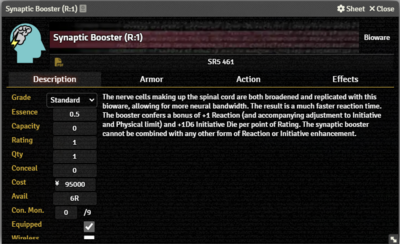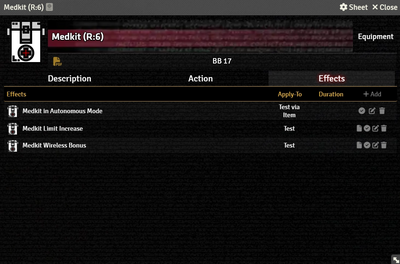Bioware Items covers implants that are not Cyberware. They appear on the Actor's Gear Tab.
Description Tab
The Bioware Item sheet includes fields to record additional information:
- Grade shows the quality of the implant. It is for display purposes only, it does not affect any of the other values.
- Essence is the Essence Cost of the implant. It is affected by the Qty; the total Essence Cost includes the number of implants.
- Capacity can be used to reflect the available capacity or the consumed capacity; the value is not used in an automated fashion, so it's dealer's choice.
- Rating is used to calculate the Item's Condition Monitor.[sr 1]
- Qty tracks the number of this Item the character has.
- Conceal stores the Concealability Modifier[sr 2] for the item.
- Cost is the Item's value in nuyen.
- Avail is the Item's Availability code.
- Con. Mon is calculated from the Item's Rating.
- Equipped items is linked to the Actor's Gear Tab.
- Wireless determines wether or not the Item is wirelessly active.
- PAN shows which Device this item is connected to.
Armor Tab
Action Tab
Effects Tab
The Effects Tab is where Active Effects are configured. The image to the right shows the tab as it appears on an Equipment Item, but it functions the same wherever it appears.
New Active Effects can be added to an Item by pressing + Add, or copied from Actors or other Items via drag-and-drop.
References
Sourcebook
- ↑ Shadowrun Fifth Edition Core Rulebook (p. 421)
- ↑ Shadowrun Fifth Edition Core Rulebook (p. 420)