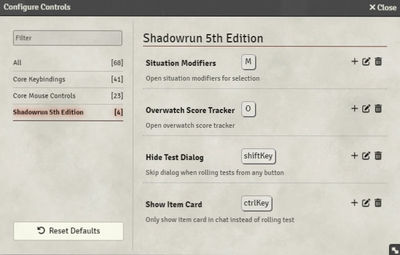The system has a small number of keybinds. They can be accessed in Foundry's Settings sidebar, in the Configure Controls menu.
- Situational Modifiers M — Pressing this key opens the Situation Modifiers window for either the selected Actor or for the Scene if no actor is selected.
- Overwatch Score Tracker O — Pressing this key opens the Baby Monitor window.
- Hide Test Dialog SHIFT — Holding this key while activating an Item or rolling a Skill's [[Skill Item#{{{2}}} Tab|{{{2}}} Tab]] suppresses the configuratio dialog and fast-forwards to the roll.
- Show Item Card CTRL — Holding this key while acting an Item suppresses the roll entirely and outputs the Item's text to chat.
These defaults can be changed.