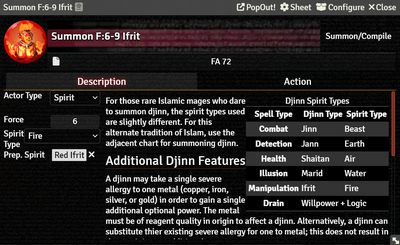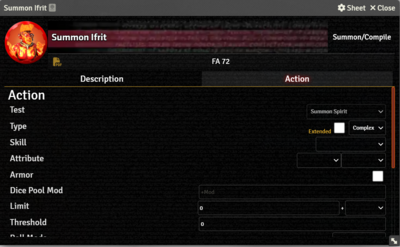Summon/Compile Items are used by Awakened and Emerged characters to handle the creation of spirits and sprites, including spawing the appropriate Spirit Actor or Sprite Actor. The game mechanics of both entity types are fundamentally the same, so one Item type handles both.
Description Tab
The Description Tab is common to all Item sheets. When the sheet is in Edit mode, it shows Foundry's standard ProseMirror editing tools, the same ones available when editing Journals. It provides a place to transcribe the rules from the sourcebooks for quick reference, include personal details of character elements, or jot down other gameplay notes.
The Summon/Compile Item has additional options to configure the action.
- Actor Type toggles between
SpiritandSprite, changing the labels below and controlling the Test and Opposed Test on the Action Tab. - Force (for Spirits) or Level (for Sprites) controls the power of the entity being called, and automatically factors into the Drain or Fade Resistance Test.
- Spirit Type or Sprite Type provides a selector for the type of entity being called, and controls what type of entity will be automatically created if a specific actor is not assigned.
- Prep. Spirit or Prep. Sprite[git 1] allows for assigning a specific, pre-configured Actor to the action. Not creating and assigning an appropriate actor here will cause the Summoning Workflow/Compiling Workflow to generate an actor with appropriate attributes, but no Critter Power Items/Sprite Power Items.
Action Tab
The Action Tab functions very similar to the one on an Action Item[git 2], but only includes the options relevant to creating the selected entity type. The Test is locked to either Summon Spirit or Compile Sprite. Unless the game is using non-standard rules, or the character has a Quality like a Paragon or an Equipment like a Summoning Focus, there should be no need to make any adjustments.