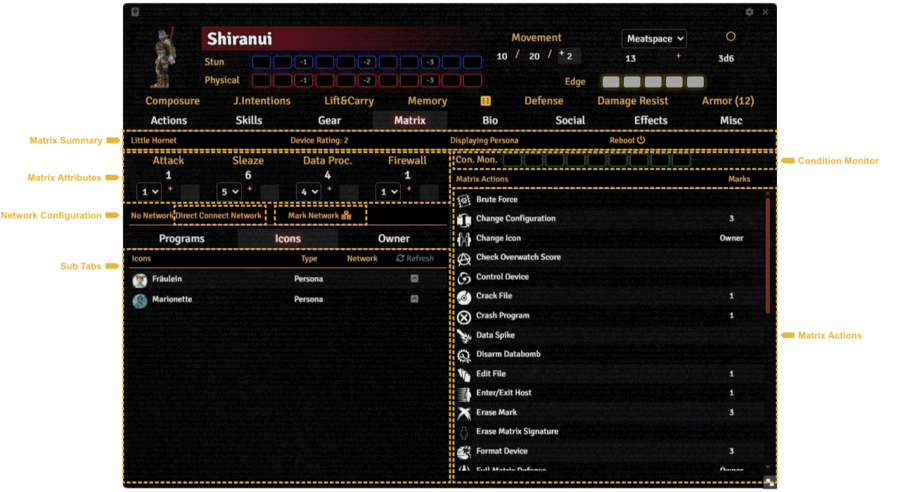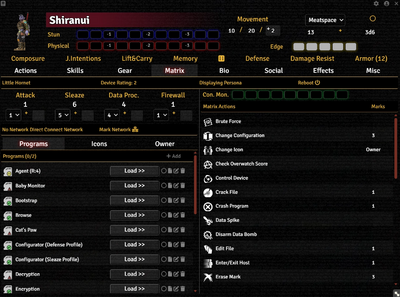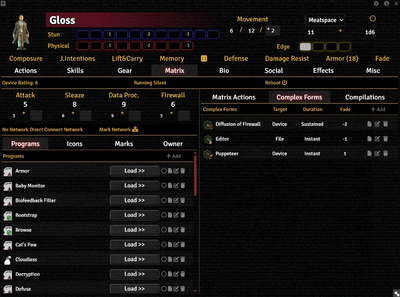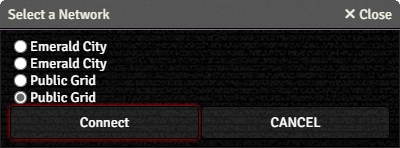The first step in making use of the matrix is getting connected, with or without permission.
This article was last edited Tuesday, October 7, 2025 by Mr. Johnson.
Matrix Tab
The Matrix Tab is dense with information related to the Actor's matrix configuration. It is divded into three sections.
The top bar, Matrix Summary, includes the Actor's active matrix Device[git 1] device from the Actor's Gear Tab, it's Rating, it's matrix visibility status (which can be clicked to toggle between Displaying Persona or Running Silent), and the Reboot button.
The left column includes:
- Matrix Attributes, pulled from the active device's statistics. If the Device is configured as a cyberdeck, the attributes can be shuffled around.
- The character's Network Configuration, showing the network they're connected (which is also a button to select an available Grid or Host) and the Mark Network button.
- Three subtabs used in the various Matrix Workflows — Programs, Icons, and Owner. The Programs tab is where any Program Items the Actor has will appear.
The right column includes the active matrix device's Condition Monitor, and a list of available Matrix Actions. If the character is Emerged[git 2] (set on the Actor's Misc Tab), Matrix Actions becomes a tab, alongside Complex Forms and Compilations, and is home to any Complex Form Items and sprite-configured Summon/Compile Items the character has.
Legitimate Access
Hosts and Grids a character has legitimate access to can be added to one of the Actor's SINs, and they will show up under the Direct Connect Network button. The character can connect to these networks without any Test. Connecting to one will change the label to indicate which one they're connected to and show a button to disconnect.
The example to the right shows duplicate entries because the character has the same grid access from two different SINs. If accessed from a GM login, it will show every Host and Grid present in the sidebar.
Illicit Access
Systems the character does not have unlimited permission to access can be viewed by the Mark Network button.
Cite error: <ref> tags exist for a group named "git", but no corresponding <references group="git"/> tag was found